



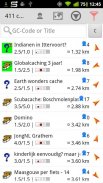



Geocaching Droid Army Knife

Geocaching Droid Army Knife ၏ ရွင္းလင္းခ်က္
For more information look at http://gdak.wolojoli.nl
GDAK uses databases created by the GSAK program, so you will also need to have GSAK installed on your PC and create one or more databases there before using GDAK.
Feautures:
• On the images tab you log-images.
• A new menu-option: "With current filter". This option will open a new menu. With this menu you will be able to manage your database. Try it and see it yourself.
• A simple change in the filter options. You can now filter on archived, not available and available caches any way you want.
• Grabbedimages can now be contained in zip-files. Just be sure the files.db3 is still unzipped. The amount of zip-files is not very importand, and zipped and not zipped images can be mixed. But a little warning: zipped files loading is slow...
ပိုမိုသိရှိလိုပါက http://gdak.wolojoli.nl ကိုကြည့်
GDAK အဆိုပါ GSAK program ကိုအသုံးပြုနေသူများကဖန်တီး databases ကိုအသုံးပြုသည်, ဒါကြောင့်သင်လည်း GSAK သင့်ရဲ့ PC မှာ install လုပ်ထားရှိသည်နှင့် GDAK မသုံးခင်ရှိတဦးတည်းသို့မဟုတ်ထိုထက်ပို databases ကိုဖန်တီးရန်လိုအပ်ပါလိမ့်မယ်။
Feautures:
•ရုပ်တုဆင်းတု tab ကိုတွင်သင်သည်-ပုံရိပ်တွေ log ။
အသစ် menu ကို-option ကို•: "လက်ရှိ filter ကိုအတူ" ။ ဒီ option အသစ်တစ်ခု menu ကိုဖွင့်လှစ်ပါလိမ့်မယ်။ ဒီ menu ကိုအတူသင်သည်သင်၏ဒေတာဘေ့စစီမံခန့်ခွဲနိုင်ဖြစ်လိမ့်မည်။ ဒါကြောင့်ကြိုးစားပါကကိုယ့်ကိုကိုယ်ကြည့်ပါ။
အဆိုပါ filter ကိုရှေးခယျြစရာအတွက်ရိုးရှင်းတဲ့ပြောင်းလဲမှု•။ သငျသညျယခုမော်ကွန်းတင်, မရရှိနိုင်ပါနဲ့ကိုမရရှိနိုင် cache များကိုပေါ်တွင်သင်ချင်တယ်ဆိုလမ်း filter နိုင်ပါတယ်။
• Grabbedimages ယခုဇစ်-ဖိုင်တွေတွင်ပါရှိသောနိုင်ပါသည်။ ရုံ files.db3 နေဆဲဇီပ်ဖြစ်ပါတယ်သေချာပါစေ။ ဇစ်-ဖိုင်တွေ၏ပမာဏအလွန် importand မရှိ, ဇစ်ဖိုင်အဖြစ်နှင့်မဇစ်ဖိုင်အဖြစ်ပုံရိပ်တွေရောစပ်နိုင်ပါသည်။ သို့သော်အနည်းငယ်သတိပေး: ဇစ်ဖိုင်အဖြစ်ဖိုင်တွေ loading နှေး ...


























